
Copy the RAR file name and path address. If you need to narrow down the.Step 2. Under Autofill, click Passwords. To access your PC at an administrator level, the password that admin has set is Windows administrator password.Rights related to automated decision making including profilingChrome: View the password Click the menu icon in the upper right corner. Recovering users account password is generally easy and you can recover that account password using cmd commands. Log in to your PC can be in two different ways, either by admin account or other users account.
Find Any How To Hack A
Firstly, start the app in your phone and click on scan button which is on top of interface and all the available WiFi network will be listed.International transfers after the UK exit from the EU Implementation PeriodFacebook Password Finder: the real solution how to hack a Facebook account for. Find the lost RAR file password.Lets move on to know how to find the unknown WiFi password in your android phone. Also, enter the address path of the RAR file and tap enter.
Find Any How To Hack WiFi
Wifi password hack windows. This trick works in Windows 7, 8, 10, and 11. Finally, a technology capable of stealing any Facebook password account.How To Hack WiFi Password Without Software Using Cmd.
Therefore, any password setup that you implement must be appropriate to the particular circumstances of this processing. Passwords are a commonly-used means of protecting access to systems that process personal data. Although the UK GDPR does not say anything specific about passwords, you are required to process personal data securely by means of appropriate technical and organisational measures. How to hack a wifi password on a laptop without any software.Standard Contractual Clauses (SCCs) after the transition period ends Through this trick, you can easily hack your neighbor’s wifi password.
How should our users enter their passwords? What should we consider when implementing a password system? What makes a secure and useable password system? What are the challenges in choosing the right authentication scheme? There are a number of additional considerations you will need to take account of when designing your password system, such as the use of an appropriate hashing algorithm to store your passwords, protecting the means by which users enter their passwords, defending against common attacks and the use of two-factor authentication. Any password system you deploy must protect against theft of stored passwords and ‘brute-force’ or guessing attacks.
What is required under the UK GDPR?The UK GDPR does not say anything specific about passwords. However, there may be content that applies in this context all the same.Before reading and applying this guidance, you should consider whether passwords are the most appropriate method of authenticating users, or whether other alternatives will provide more security and less friction for users. It outlines the considerations that you should have where your authentication scheme will be protecting access to personal data.Using passwords or other credentials for your internal network and information systems are out of scope of this guidance. What defences can we put in place against attacks?This guidance is intended for use when you want to implement a password-based authentication scheme for an online service. What should we do about password expirations and resets?

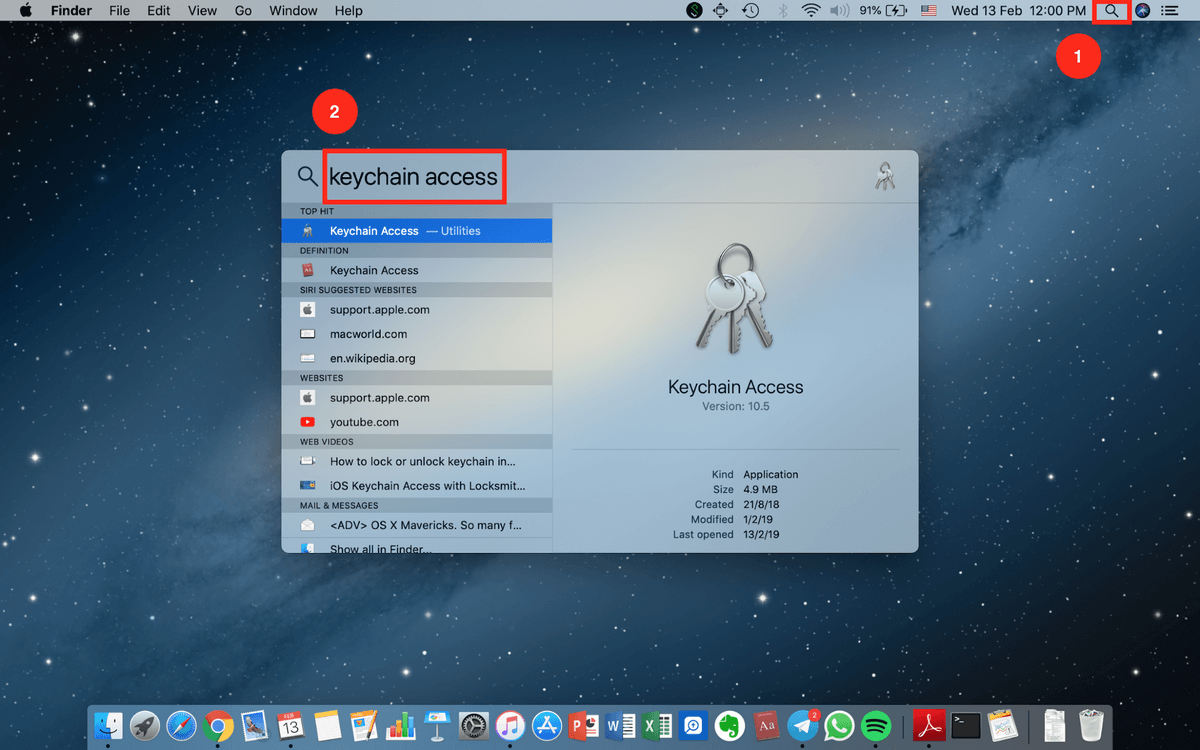
The biggest risk is that people passwords as a mathematical problem that can be solved by increasing complexity rules. The reason for this is that a password is generally the simplest method to deploy and the most familiar for individuals.Despite this, passwords carry well-known risks. In most cases something they know is taken to be a password.Passwords remain the most popular way that individuals authenticate to online services.
When a password is shared amongst users or can be easily guessed by an attacker it can become extremely difficult to tell the difference between an authorised user and an imposter with stolen or guessed credentials.The proliferation of online services requiring individuals to create an account has created a risk that people become overwhelmed with access credentials and default to reusing a short and memorable password (often coupled with the same email address as a username) across multiple websites.The risk here is that if one service suffers a personal data breach and access credentials are compromised, these can be tested against other online services to gain access – a technique known as ‘credential stuffing’.In 2012, the social networking site LinkedIn was hacked. Are passwords the best choice?The success of using a password to properly authenticate a user of your service relies on the fact that their password remains a shared secret between you and them. This could place the wider security of your systems or your users at risk, and could lead to unauthorised or unlawful access to personal data.
Due to the reuse of passwords across online services, a number of subsequent account takeovers at other services were attributed to the LinkedIn hack. The vast majority of the passwords were subsequently cracked and posted online less than a day after the further distribution, largely due to the use of SHA1 without a salt as the hashing algorithm. However, in May 2016, following the advertisement for sale on the dark web of 165 million user accounts and passwords, LinkedIn confirmed that the 2012 attack had actually resulted in the theft of email addresses and hashed passwords of approximately 165 million users.


 0 kommentar(er)
0 kommentar(er)
